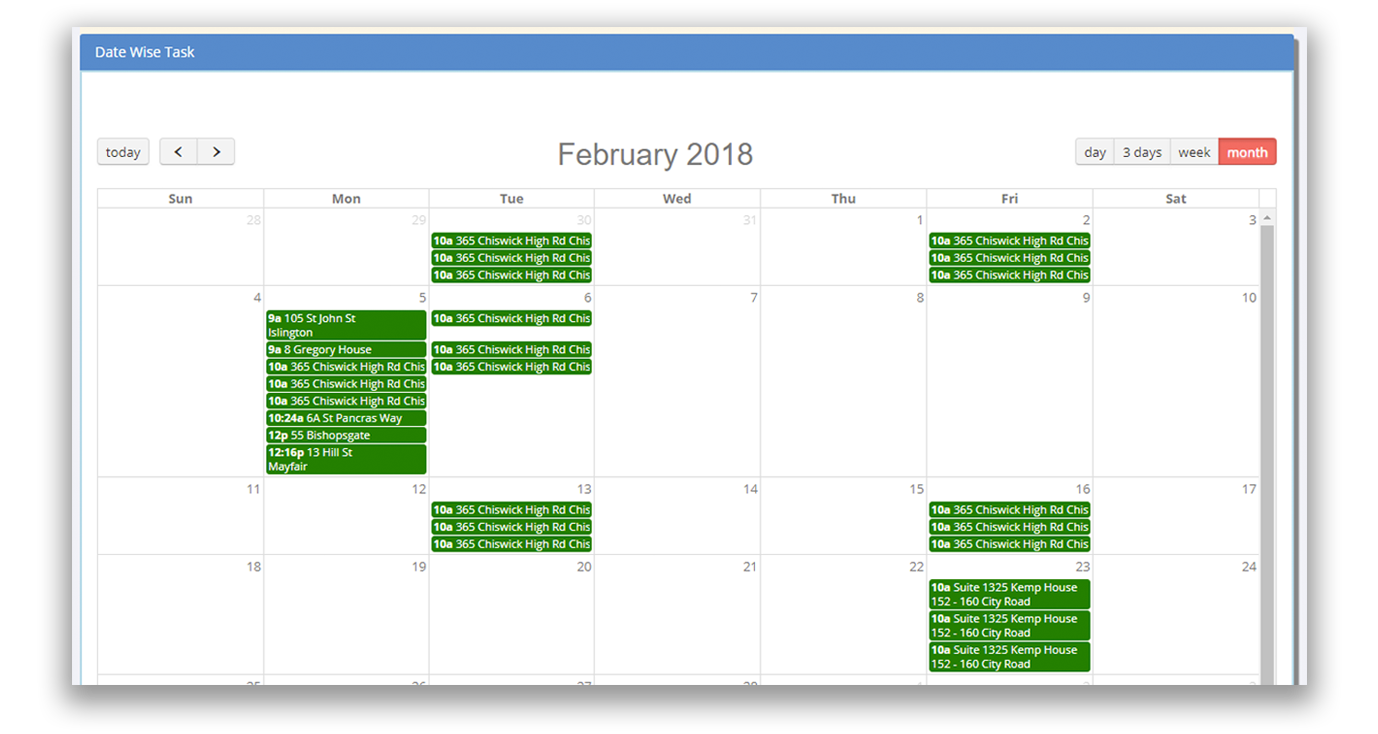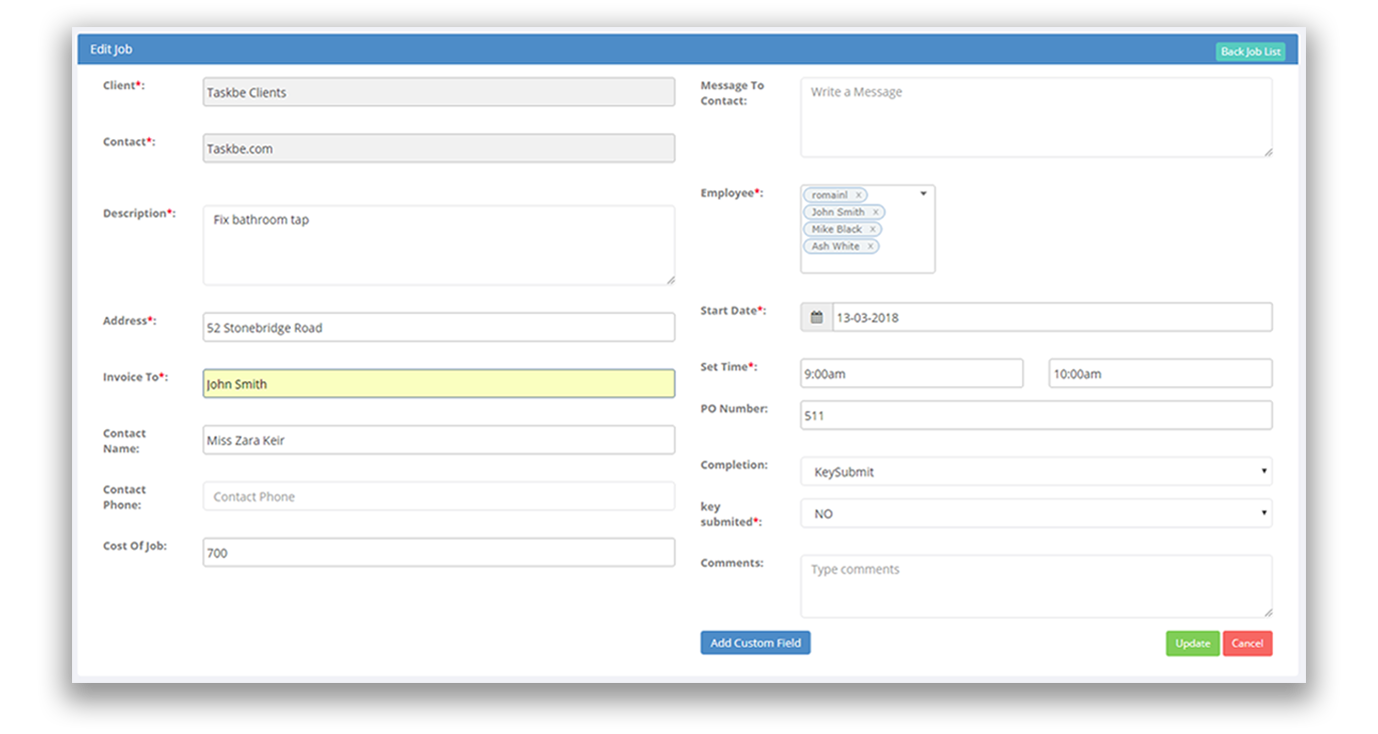Keep organised and manage jobs with the dashboard
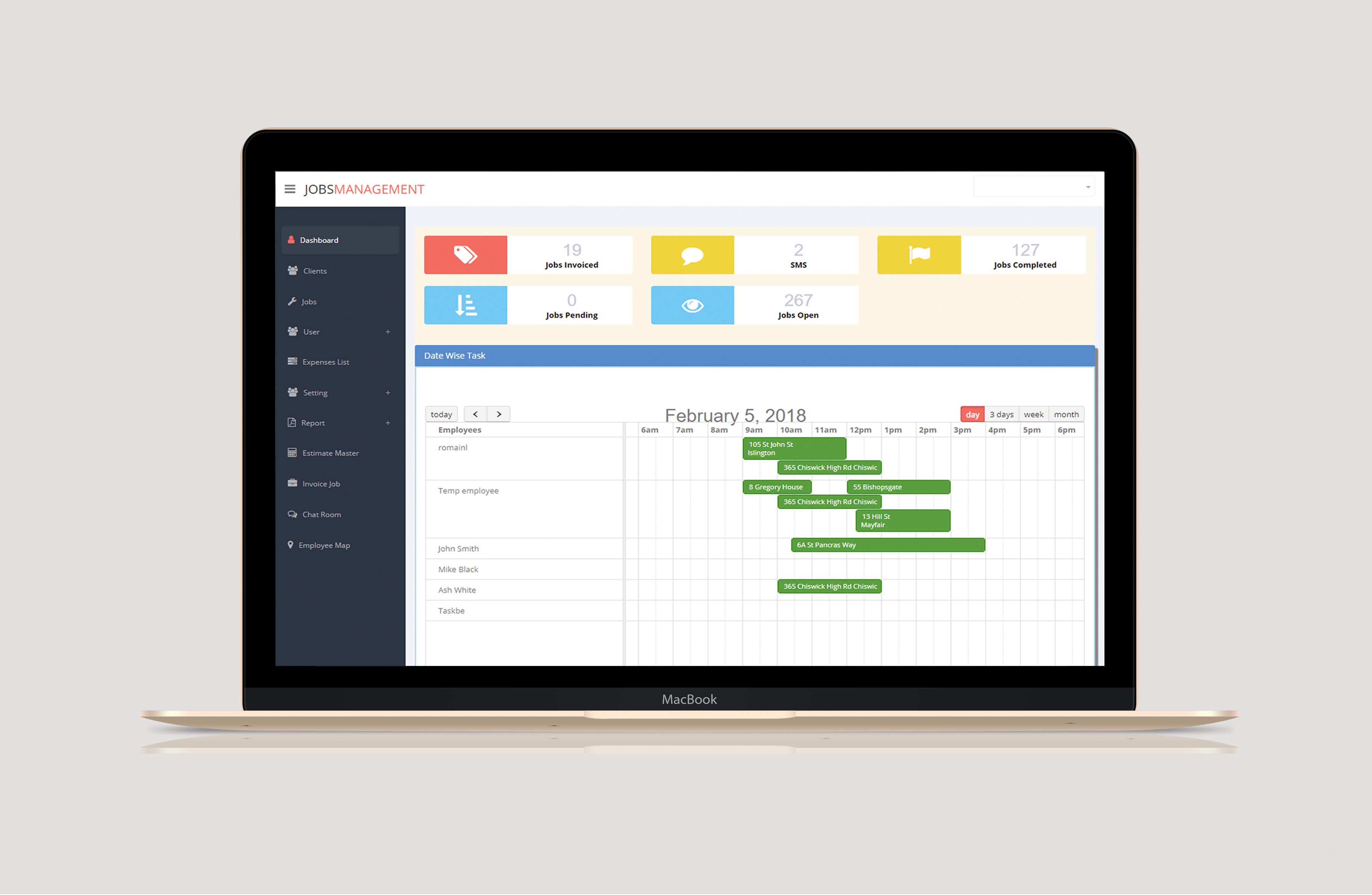
Dashboard Calendar
View your dashboard calendar soon as you open Taskbe to view all the jobs that are booked in for the day with an hourly format. You can view the day, 3 days, the week and the month. You can edit the job if you require by clicking on the job through the dashboard.
Summary
Find a job summary on top of the dashboard where you can view a total of jobs invoiced, jobs pending, jobs open, SMS, and jobs completed. This is handy as the overall figure can help you track the jobs to know where you may need attention. For example, if there is a high figure for jobs pending, then you know immediately that you should chase up to the jobs to find out whats going in.
Edit Job
As you view you scheduled jobs on the dashboard, you may want to adjust a booking or edit the job. You can do this directly from the dashboard by double clicking on the job.