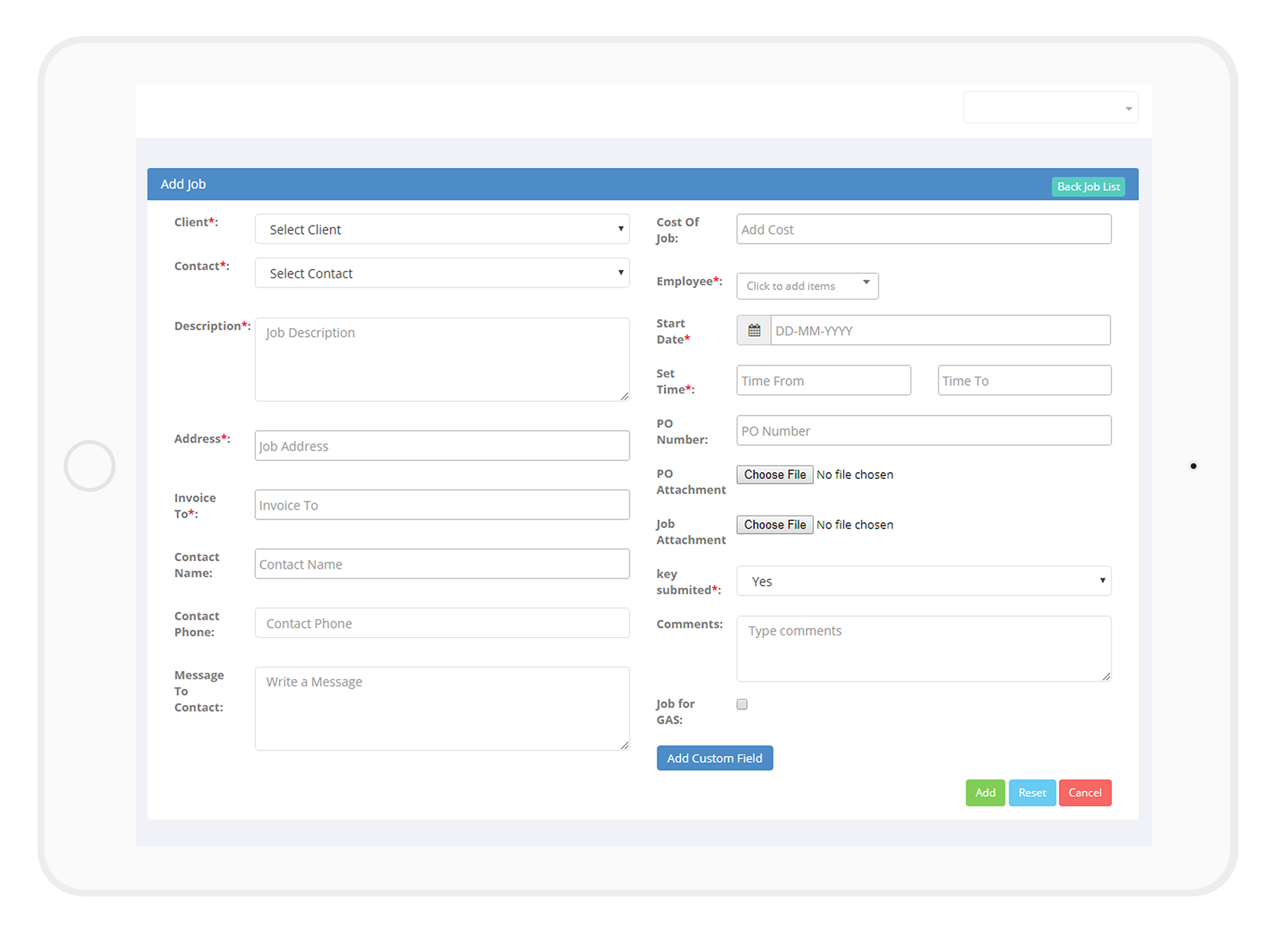Track jobs via the Taskbe website or app. Add jobs and assign them to specific engineers or specialists to manage everything smoothly.
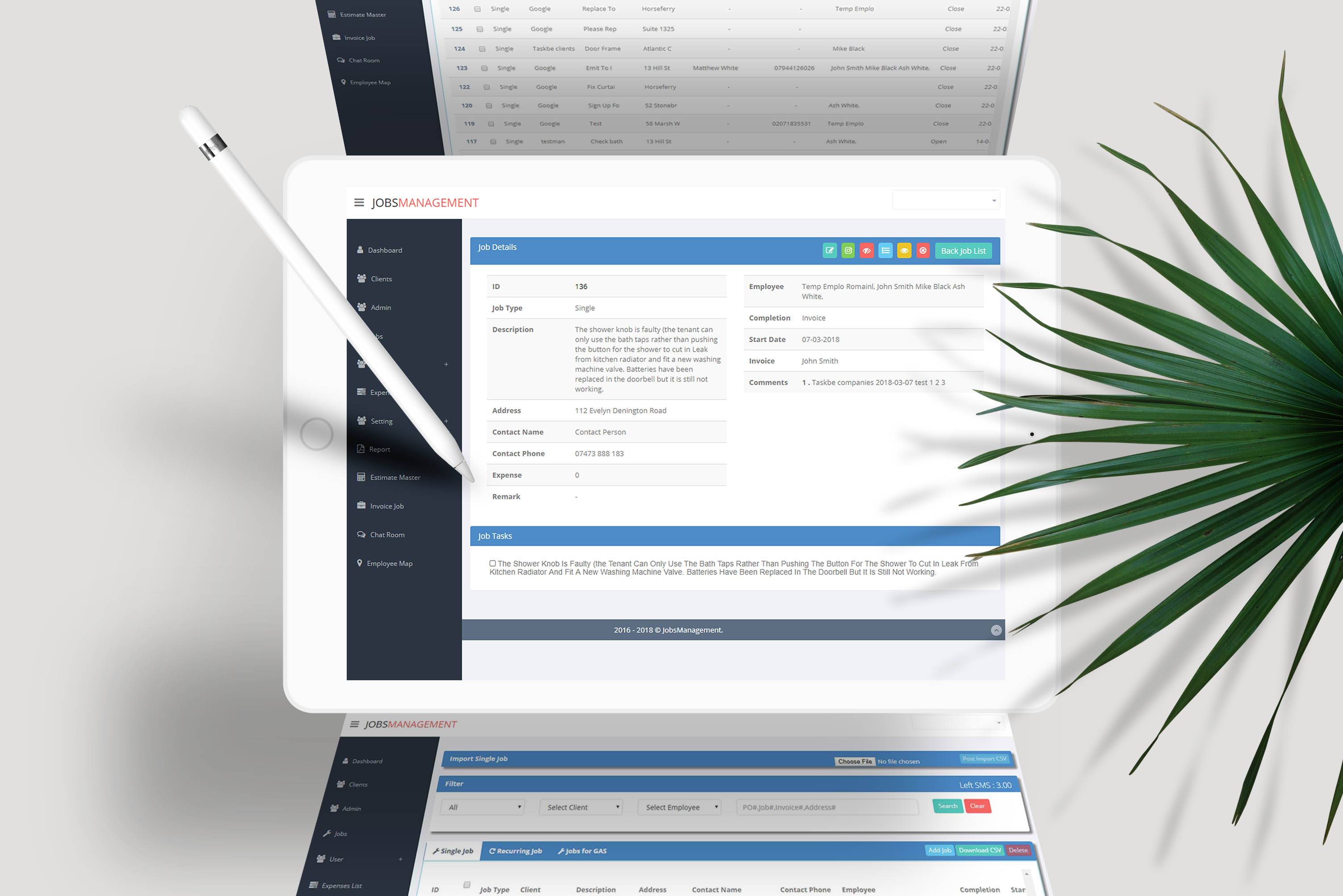
Add Jobs
Track jobs via the Taskbe website or app. Add jobs and assign them to specific engineers or specialists. You can add details such as job description, date, time, address, if a key is required, as well as adding images related to the job and other information to make it easy and clear for the engineers. The engineer is notified on their Taskbe app when a job is available and they can accept the job and input if completed to keep a track on all the jobs through one system.
Job List
Never miss on important details and backlog on every job. You can filter to find jobs that are open, closed as well as pending etc. With easy navigation you can track jobs by a job number or other details and edit them even after they are closed. You can also download job reports for reference which gets converted to an Excel document.
Customise
Adding a job got even easier! We know that not every job is the same, therefore you can customise a job by adding custom fields to input further details. This is really handy as the additional information will save time and extra communication with engineers.