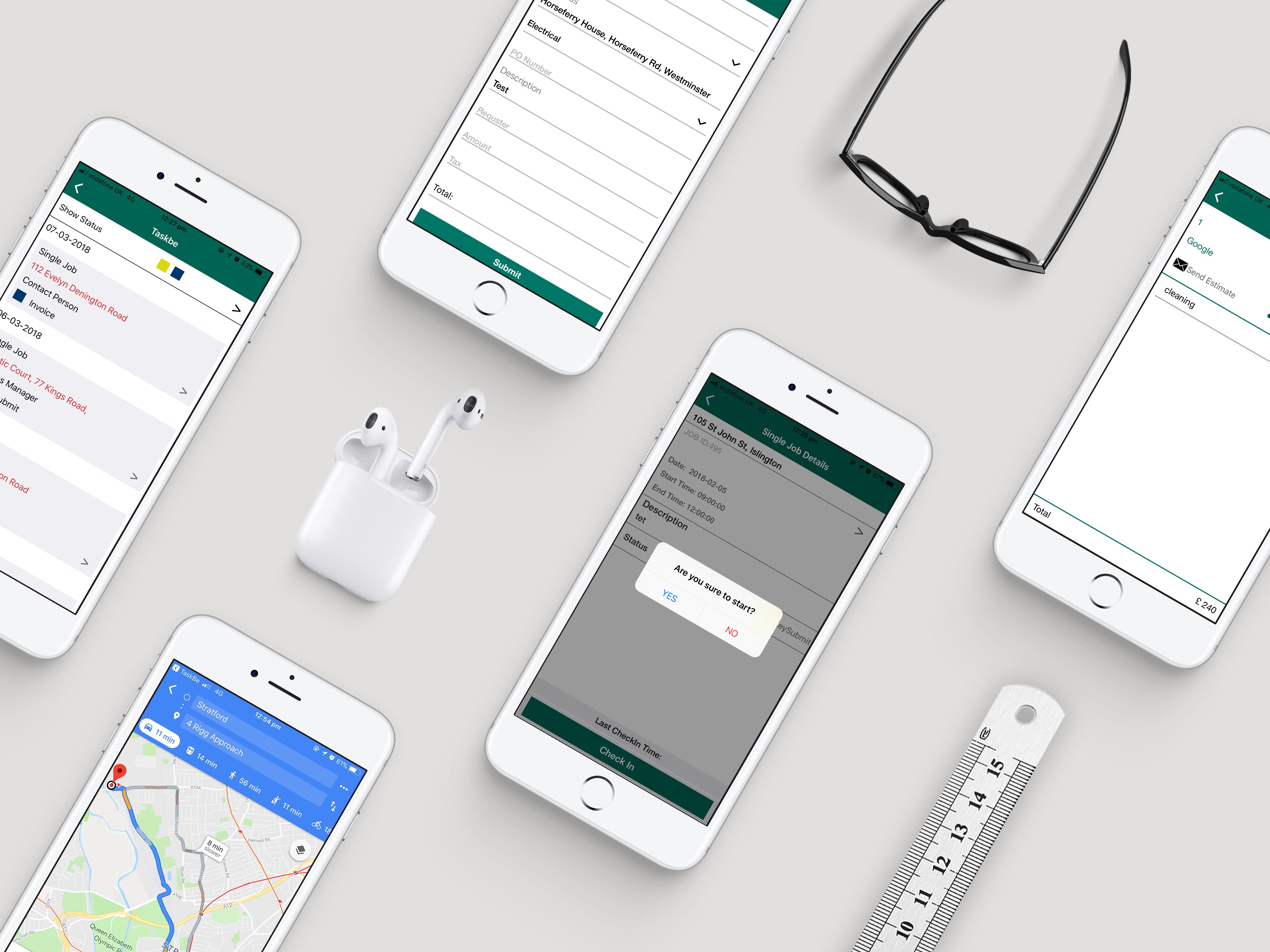Keep organised and work efficiently with the Taskbe app for employees
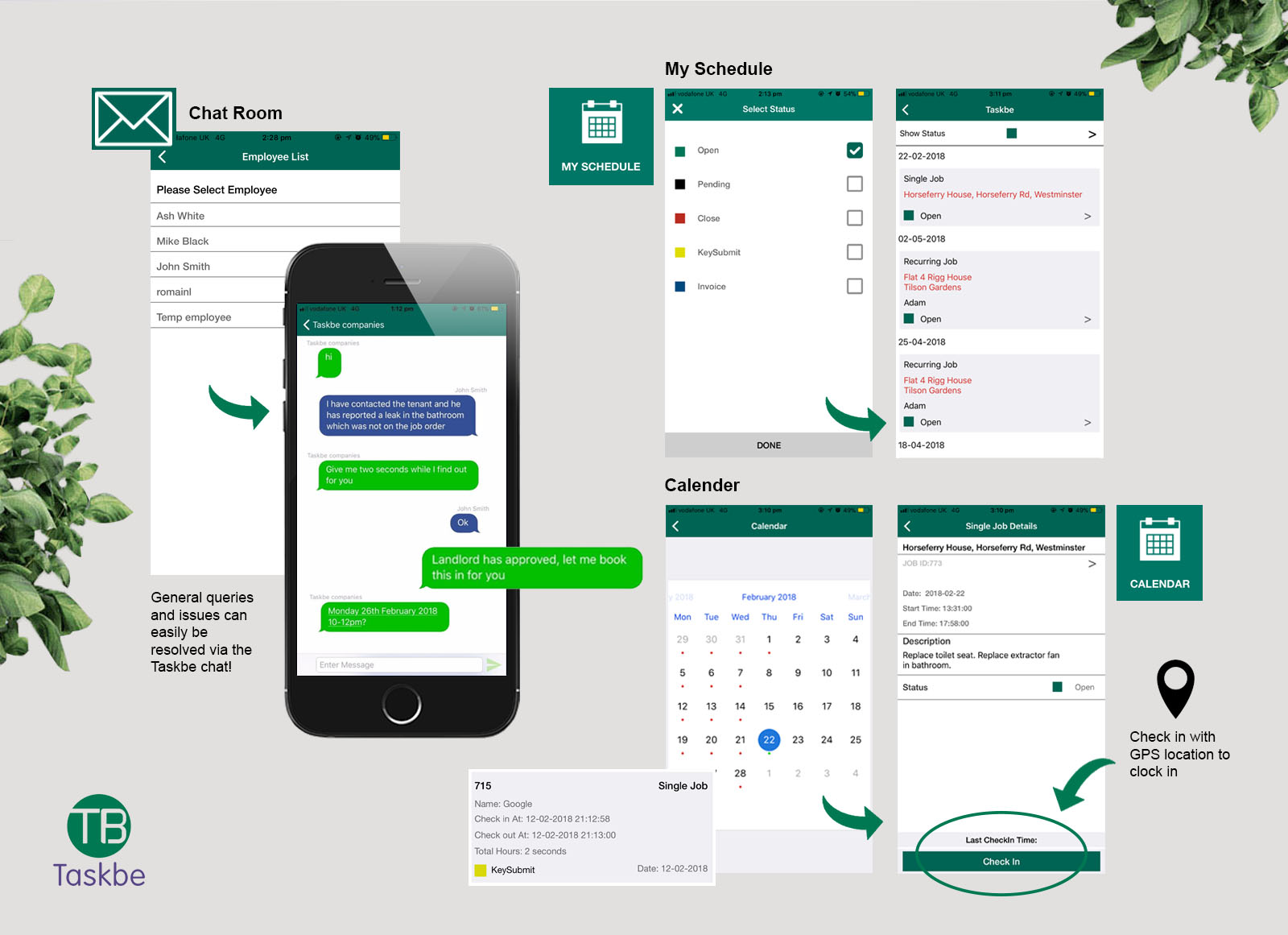
Employees Can Take Control
Have employees take control with the Taskbe app. Use the app to clock in, view job details, produce and view invoices, find out their schedules. Employees can tick off jobs when complete, keeping you updated at all times. Use the app to track and navigate employees. Using the app will save precious time and can allow you to go through and organise more jobs than before.
Check In
Taskbe will allow clocking in to be a lot easier to track. Employees can clock in and clock out once they’ve reached the job and records their GPS location to the job log to ensure the clock ins are done in the correct place without chasing up the employee on the details. This is also beneficial for allocating jobs efficiently by using their location to determine which jobs should go best to an employee to ensure that less time is wasted.
My Schedule
Make life easier by having employees access all the jobs in one schedule and calendar, they can view details of each job including, date/time, address, work that needs to be done and check the status of the job (open, closed, pending invoice, etc). Once completed they can change the status to closed. They can view the address on google maps and even get directions to the location. They can also view the last check in time in case they have been at the address before.
Estimates & Invoicing
Employees can generate quotes for a job with a quick and easy format, then send and share the estimates as a PDF document. Once a job is complete they can then produce an invoice with the details from the job automatically generated into an invoice format, which they can add additional details to, once complete, employees can submit and send the invoice as a PDF.