Keep a report of your employees working details on hand
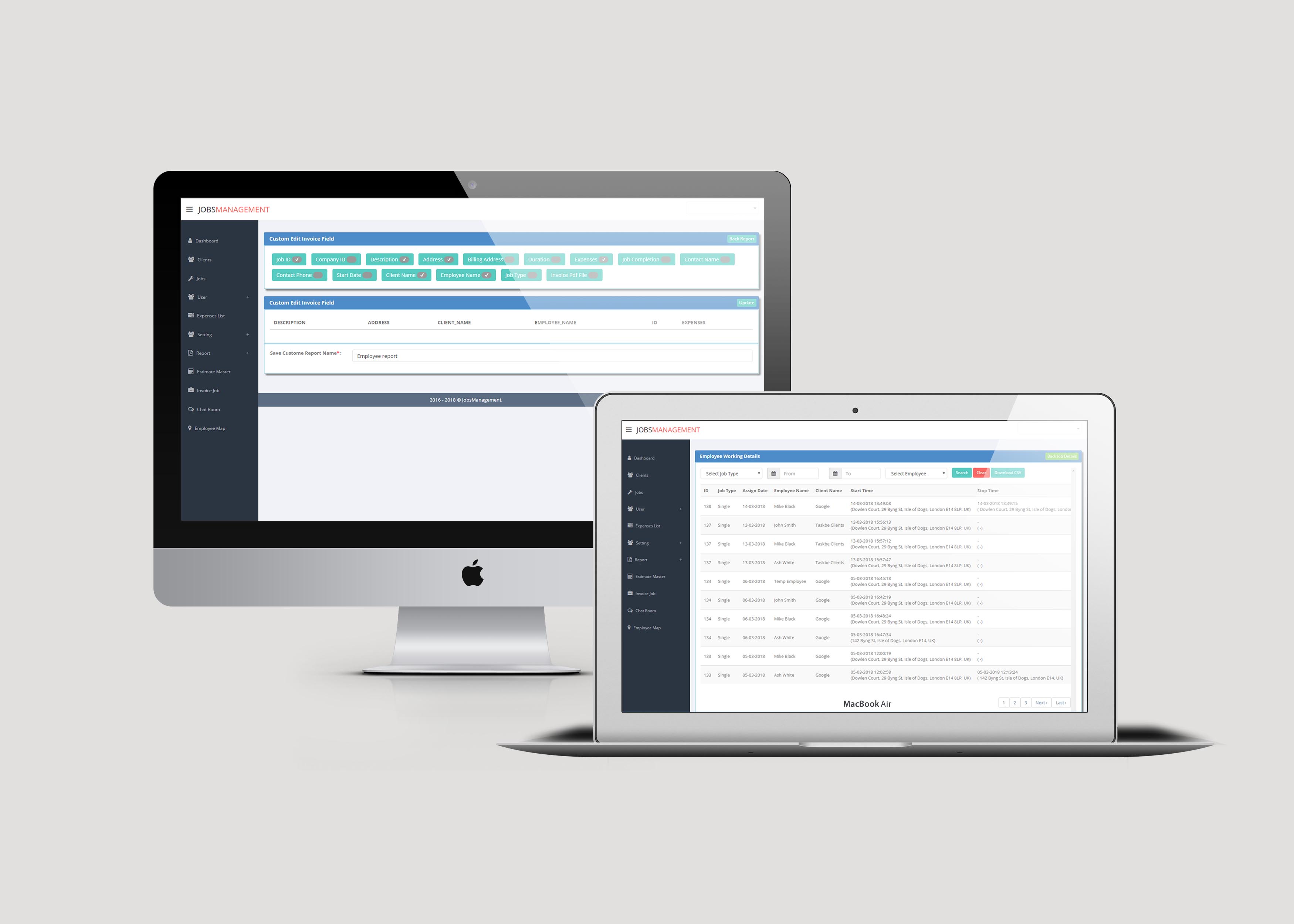
Employee Working Details
Keep a record and track your employees working details. This is generated from the clock ins and clock outs with GPS location, if they accept, finish a job etc. You can view the hours and the addresses they have worked.
Report Master
Create custom reports and edit the filters and fields required such as: job ID, description, billing address, duration, expenses, job completion, client name, duration and many more. This will ensure that all the relevant details are added.
User Work Timing
We know it can sometimes be a challenge trying to track all your employees who are always on the go. View clock in and clock outs with the address they had clocked in with a total number of hours they have worked for each job. This will save you time in in producing and filling in extra time sheets. You can also download this as an Excel sheet.
User Report
View a list of the record of all your employees with their user work timing details. You can filter your searches with client and employee names if you need to search something more specific.
